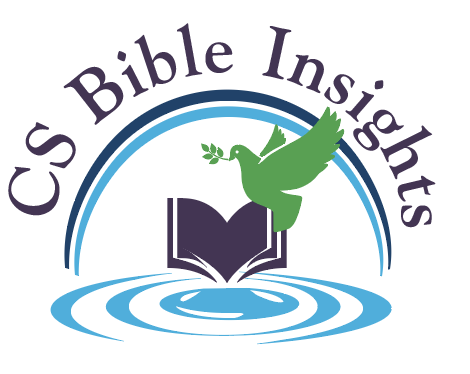Login Instructions
Sign In
You can always locate if you are “in” the Member Area or not by looking for the link in the TOP RIGHT of the main menu. If you see “Sign In,” it means you are not in the Member Area yet. All you need to do (once you have a paid subscription), is to sign in with your email and password to locate the Member Area of the website.
Member Area
Once you are logged in successfully, you will see the far RIGHT LINK change to “My Account.” When you click “MY Account,” a menu slides out to give you two options - “Member Home” and “Recorded Conference Calls.”
Recorded Conference Calls
Account Information
All information about your member subscriptions and orders are located in the “Account” link. You can also “cancel your subscription” from this menu as well.